10 Best Free Gmail Email Backup Software in 2021

Email is one of the most common ways for people to communicate with one another. Email is typically used for the majority of formal communication in various sorts of organization. If you’re one of those persons who relies heavily on email for different types of connection, making a backup of your emails will be a must. There are various options for best gmail email backup software.
For your access and understanding, we’ve put together a list of the Top 7 Best Email Backup Software that you may use to back up your important emails.
7 Best Free Email Backup Software Free Download in 2021
1. SysTools Email Backup Software
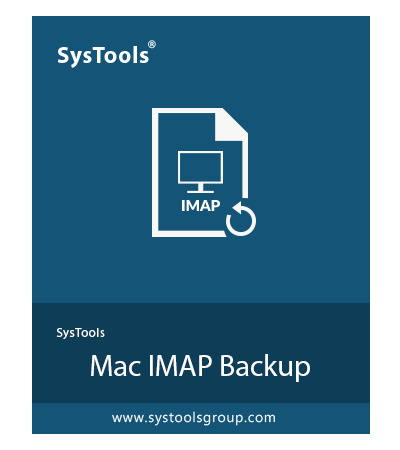
SysTools Email Backup is a powerful and easy-to-use email backup tool dedicated to ensuring the safety of all of your emails. Email Backup is a good choice for Hotmail and Gmail backup because it focuses on these services.
With Gmail Backup tool, you can easily back up your email and contacts, Calendar, and tasks on your PC. You can restore your emails after you’ve backed them up.
Key Features
- It is easy to utilize while backing up your data.
- Backup data can be saved locally or on the cloud.
- SysTools Email Backup is useful for backing up Hotmail and Gmail accounts.
2. Email Backup Wizard

Gmail Backup Wizard is a tool that allows you to back up your email data to the cloud and download it to your device. It’s free software premium services. You can update to the premium edition to gain access to more tools. If you don’t want to keep using the premium version, you can get your money back within 30 days.
Multiple accounts can be connected with Email Backup Wizard. Emails can be exported.
Key Features
- It allows to Download Emails with Embedded Attachments.
- Emails from an IMAP account can be backed up.
- It allows Migrate Multiple Webmail Services.
3. Bitrecover
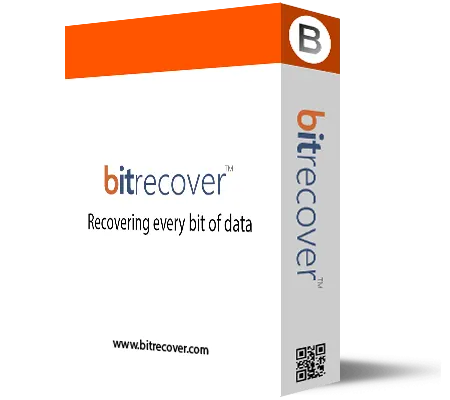
Bitrecover is a useful tool for backing up your emails and files. It can save files in DOC, HTML, PDF, EML, MBOX, NSF, and other formats from more than 90 cloud providers. Another appealing feature is that it backs up emails while preserving their features such as From, To, Cc, Bcc, subject, and so on. You can save the backup files to any online storage or straight to your PC storage. It’s a cross-platform software.
Key Features
- Bitrecover is a tool that can recover emails and save them in a different formats.
- While saving an email, it preserves its data.
- To download or remove the backup files in bulk, use the batch option.
4. Stellar Mail Backup
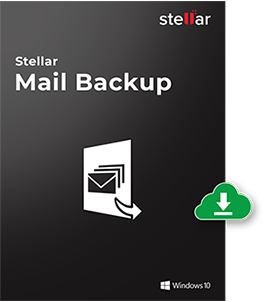
Stellar Gmail Email Backup Software is a one-stop backup solution that can back up all of your contacts, notes, tasks, emails, as well as for your peace of mind.
This software delivers best-in-class backup features all wrapped up in a highly interactive and easy-to-use interface and is fully compatible with popular email clients such as Outlook or even the regular simple Windows Mail.
It may also be used to perform.
Key Features
- All of your files are backed up, including signatures, emails, notes, tasks, calendar entries, and much more.
- Backup files need password protection enabled.
- Backups those are different ( USB flash drive, local hard, or network drives)
5.Mailstore Home

Mailstore Home is a valuable piece of software for archiving email messages. The best feature of this software is that it allows you to backup emails from certain accounts. The backup is in the form of a password-protected, searchable archive. The below are some of the most notable features of this email backup tool.
Key Features
- Allows backup for different email accounts.
- Backups Microsoft Outlook, Mozilla Seamon, online mailer, POP3 accounts, IMAP accounts, Outlook Express, Microsoft Exchange Server, Windows Mail, and other software are all supported.
- Allows you to manage emails from Thunderbird, Mozilla, Outlook, Gmail, and numerous other email services.
6.Handy Backup
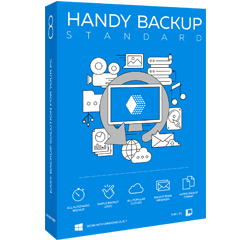
Handy Backup is a multi backup tool that allows you to backup all of your data safely. It can backup files, folders, emails, hard disks, and other data without having to backup the entire system. For users who want to backup their files safely, Handy Backup is the best tool. It helps protect the users’ data with 128-bit encryption.
You can save your data locally with Handy Backup.
Key Features
- Handy Backup has a user-friendly user interface.
- You can save your backup files on a variety of different systems.
- It works with all popular email software, such as Gmail, Thunderbird, and others.
7.Upsafe Gmail Backup

Upsafe Gmail backup is a high-end email backup software with a number of unique features not seen in any other competing software. This is free software with a plethora of features that you won’t find in any other free software. The following are a few of the more best known in this regard.
Key Features
- It allows complete history of all the previous backups.
- Allows backup to a cloud storage account of your choosing.
- It offers backup for Gmail, contacts, drives, calendars, etc.
8. SysInfo Gmail Email Backup Tool

SysInfo Gmail Backup Tool allows users to backup Gmail emails to PCs and hard drives. It can export Gmail items to PST, EML, EMLX, PDF, and other formats.
Key Features
- The software feature allows users to skip previous moved emails from specific Gmail folders.
- This advanced feature lets you filter Gmail emails by date range.
- It allows you to backup Gmail data to your computer.
9. Advik Gmail Backup Tool
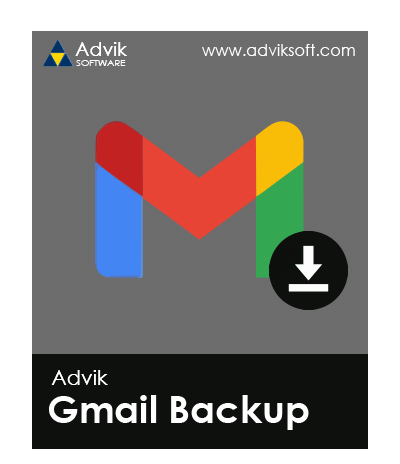
An easy way to download your entire Gmail backup to your local storage. Software with enhanced security and advanced abilities. Backup Gmail emails and folders to PST, PDF, MBOX, EML, DOC.
Key Features
- You can choose which folder to archive with the Gmail Backup Tool. This is a standard Gmail folder structure.
- Use this freeware to download Gmail emails to your PC without losing data.
- You may download entire email files in one go. This makes it the best Gmail backup solution ever.
10. Aryson Best Email Backup Software

In addition to MBOX, PST, EML, MSG, and PDF, the Aryson Gmail Backup Tool can also backup Gmail contacts and calendars. It also migrates Gmail emails to Yahoo, Hotmail, Thunderbird, and Office 365.
Key Features
- The app allows users to resume or stop taking backups of Gmail email backup tool as needed.
- When users download or backup their Gmail mailboxes, the Gmail Email Backup Software keeps the space clear.
- The free Aryson Gmail Backup Tool sample allows users to backup up to 50 Gmail emails with attachments.